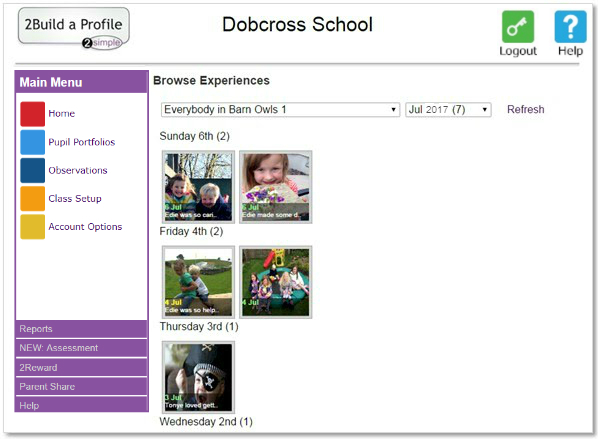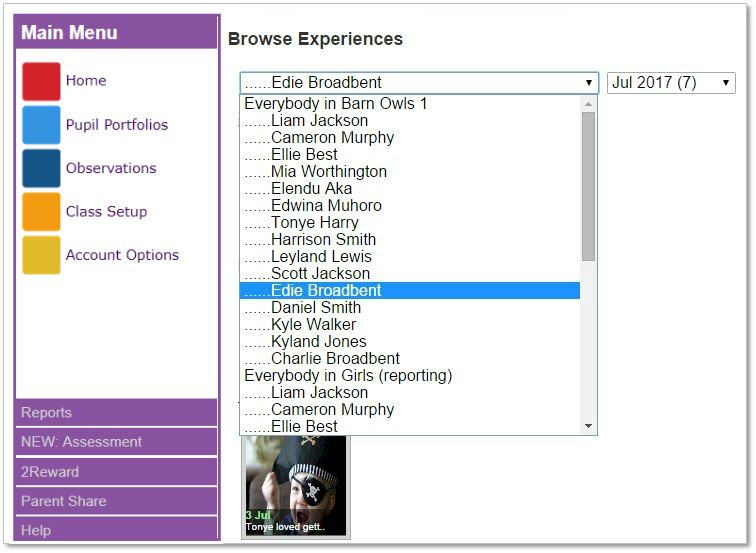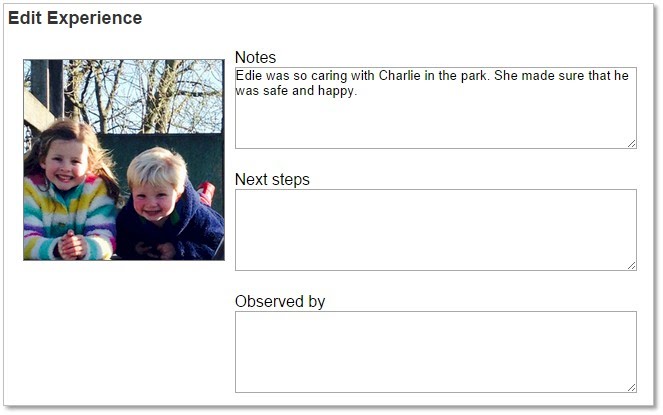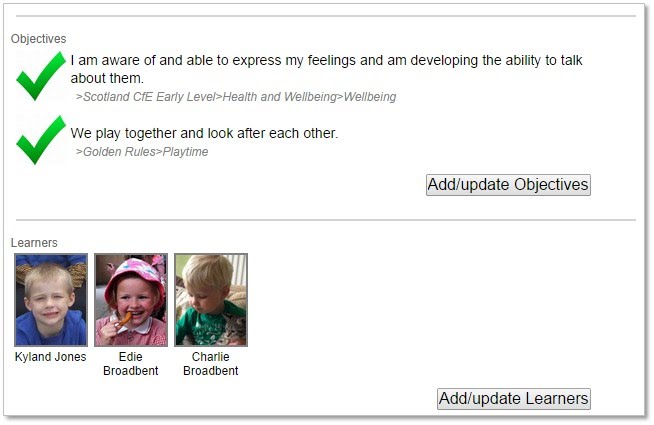2Build a Profile Support
Please note, this page is only for users who are still using 2Build a Profile. We would recommend our free upgrade to Evidence Me.
Help Menu
View and Edit Observations
The new Observations feature allows you to edit any of your observations on the Websuite rather than on your device. All observations from all devices can be edited in here. 1 - Select a class or a child from the drop down menu. If you want to look at earlier observations select a different month from the drop down menu (you can go back as far as January 2014). 2- Click on the observation that you want to edit. Any changes that you make will be automatically stored in the child's records and sent back to the device the observation was taken on. 3- You can also add & remove children or objectives too. |