2Build a Profile Support
Please note, this page is only for users who are still using 2Build a Profile. We would recommend our free upgrade to Evidence Me.
Help Menu
Reporting Groups (Cohorts)
It is possible to create 'reporting groups/cohorts' for learners so that you can analyse performance. Any number of groups can be created, ie; boys, girls, ethnicity, free school meals etc.
- To add a reporting group, go to the Class Setup Screen on the Web Suite.
- Click Add on the classes menu, enter the class name with the suffix (reporting) in the group name.
- Drag and Drop learners into the 'approirate' (reporting) class and select Copy, this will ensure that all their data will appear within both groups.
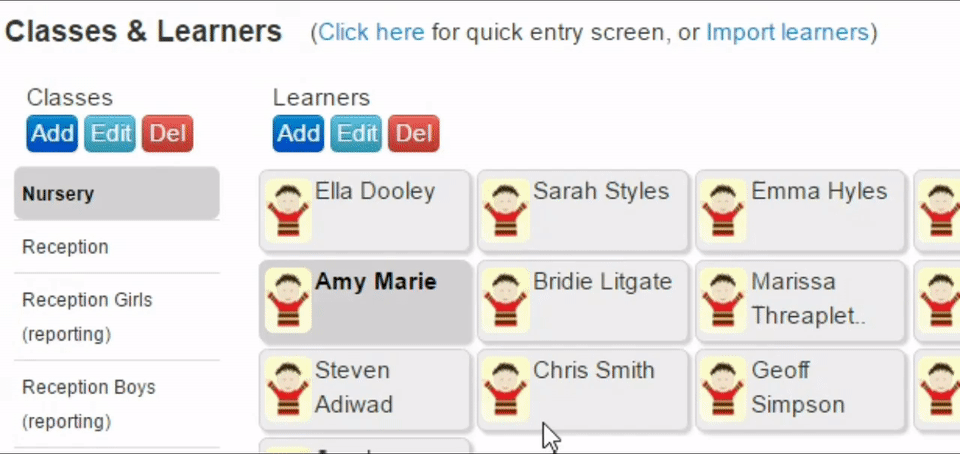
Then, on the Coverage Report, you can select the new reporting group.
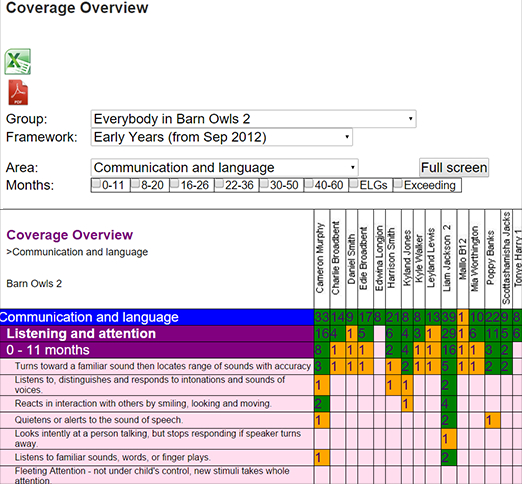
NOTE: Any groups with the (reporting) suffix will not be downloaded to your devices meaning you can analyse the data without confusion.
