2Build a Profile Support
Please note, this page is only for users who are still using 2Build a Profile. We would recommend our free upgrade to Evidence Me.
The EYFS Assessment Progress Report
The Assessment Report shows the improvement for every learner in a group. The first assessment of the year is compared to the most recent assessment and progress between the two assessments is displayed.
Blue striped boxes shows the child is showing progress meeting the age-appropriate targets.
Red stripped boxes shows that child's progress is not meeting the age-appropriate targets.
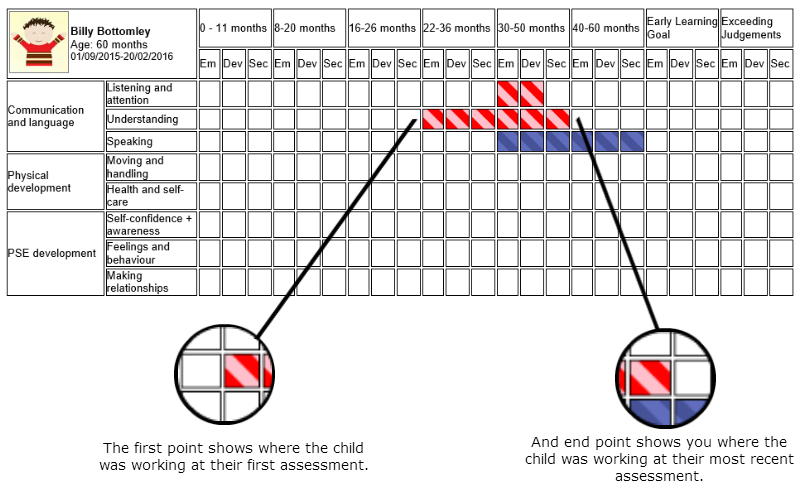
Important Pre-requisites:
You will need to set up DoB for your learners to activate the age-appropriate functionality.
In order for this report to show progress please ensure you have made your judgements for age band headings in each Assessment and saved them (when using the Assessment Assistant you also need to save each Assessment).
NEW Assessment Range selector:
The NEW assessment range selector now allows you to see progress between selected Assessment half terms! This means you can select the start and end Assesment terms that you would like to view, to help effectively see children’s progress.
You can easily select which snapshots you would like to use from the drop down menus, then simply click Generate Report to view your report!
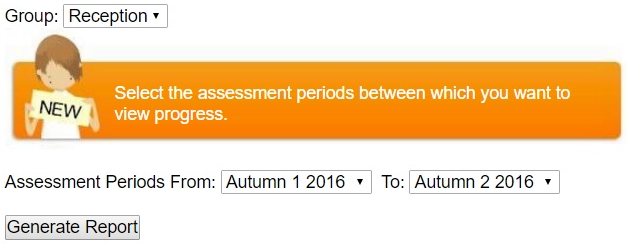
Please Note: Only saved Assessment Snapshots appear on the drop down lists. If you can not see the Assessment term you would like, you may need to re-save this in the Enter Judgements area.
For more information about the EYFS Assessment Report, please click HERE to watch our help video!
