2Build a Profile Support
Please note, this page is only for users who are still using 2Build a Profile. We would recommend our free upgrade to Evidence Me.
Help Menu
Create Reports
You can generate reports for your learning journeys which can be saved, printed or emailed. You can do this from the device or from the Web Management Suite. 
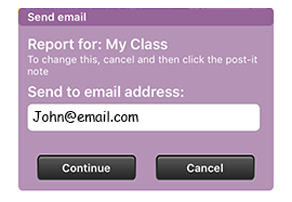
From the Web Management suite (Recommended)
- Go to Pupil Portfolios
- Select your class from the drop down list
- Select a learner or everyone in the class (at the bottom)
- Select your preferred date range
- Select the report template to use
- Click Submit
Your report will be generated and you will be given the option to Open or Save
TOP TIP! You can create your own templates for your observations and include your setting logo. See Creating Templates for further information.
From your device...
Tap on the 'paper with arrow' icon at the bottom of the observation summary screen.
Enter an email address and click continue...
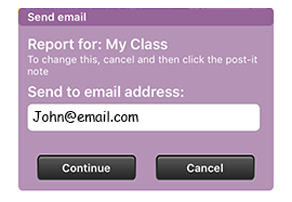
An email will be sent to the address entered which will have an attachment that contains observations for the view and date range that you had set on your device.
