2Build a Profile Support
Please note, this page is only for users who are still using 2Build a Profile. We would recommend our free upgrade to Evidence Me.
Add objectives
Add objectives from the frameworks available in your app. These will be used for your coverage and progress tracking on the Web Management Suite.
Tap on an objective to add it to your observation. The green tick tells you which objective(s) you have selected. Tap on the objective again to deselect.
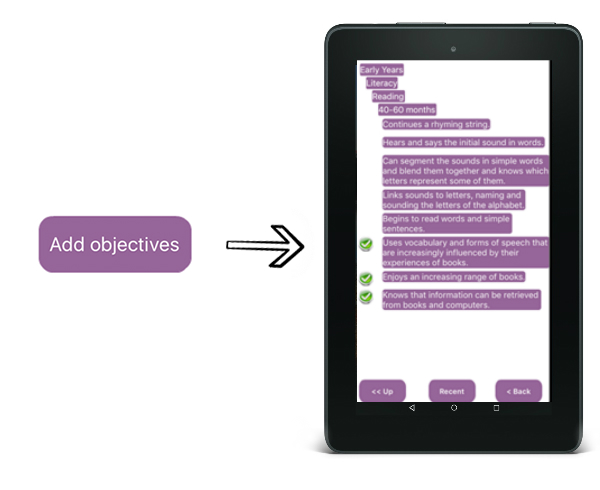
When you add objectives, if you see a blank screen which says 'loading' you may need to update your framework.
To re-load your framework and to ensure you are using the most up-to-date framework please do this:
1. Make sure that you have wifi connection
2. Go to settings
3. Tap on "Log in" - you should receive a message back saying "Success"
4. Tap on "Check for frameworks updates" - you should receive a message back saying "Synchronising"
5. Tap on "Preload objectives from server" - This should start checking and then loading categories. If this process freezes at any point and stops counting up, tap 'close' then preload again- this will download the last few categories.
Once this has finished the objectives should be updated and stored in the app.
Only tap on the "check for framework updates! and "Preload objectives from server" if instructed to do so by support.
When you 'check for framework updates', if it says your framework is up to date please contact support on 0161 883 2332 and we can resolve this.
